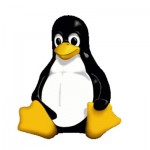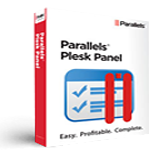 Many times you may want to have domain.com as well as *.domain.com point to the same site in Plesk control panel. This can possible in Plesk by making some small changes in the Apache configuration file.
Many times you may want to have domain.com as well as *.domain.com point to the same site in Plesk control panel. This can possible in Plesk by making some small changes in the Apache configuration file.
Let us start with the same guys 🙂
1) Add a CNAME or A record for *.domain.com which points to domain.com (for a CNAME), or the domain's IP (for an A record.
2) Edit the Apache configuration file /var/www/vhosts/domain.com/conf/vhost.conf or /home/httpd/vhosts/domain.com/conf/vhost.conf file and insert below information
ServerAlias *.domain.com
If the vhost.conf didn't exist before, you will need to run:
# /usr/local/psa/admin/bin/websrvmng -av
3) Reload the Apache configuration file
# /etc/init.d/httpd reload
If any feedback, queries are always welcome!