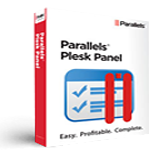The Linux operating systems supports NTFS partition format. To enable NTFS partition support, there are some packages required to be installed.
To enable NTFS support on
Ubuntu:
# sudo apt-get install ntfs-3gCentOS/RHEL:
# yum install ntfs-3g
# yum install ntfsprogs ntfsprogs-gnomevfsNote: Enable rmpforge or EPEL repo before proceeding with installation.
The version prior to 5.4 may not support the package. Also, old kernel version may require additional dependencies.
Once the package is installed, the plug n play devices with NTFS partition shall be auto mounted.
To mount the existing NTFS partition drive, the fstab entry has to be modified as below:
/dev/PARTITION_NAME /media/MOUNTPOINT_NAME ntfs-3g defaults,locale=en_US.utf8 0 0Mount drive performing steps as below:
# mkdir /media/MOUNTPOINT_NAME
# umount /dev/PARTITION_NAME
# mount -aThat's it!