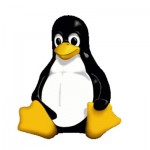LinuxOperating SystemsUbuntu
[How To] install RabbitVCS SVN client on Ubuntu
RabbitVCS is an alternative to TortoiseSVN for Linux distributions. It has clean GUI integrated with shell and capable of doing almost all the activities offered in TortoiseSVN.
Installing RabbitVCS on Ubuntu sometimes goes bad with lots if dependencies. But installing RabbitVCS through binaries is pretty easy.
Following steps should help you in the same:
1) Install prerequisites:
$ sudo apt-get update
$ sudo apt-get install python-nautilus python-configobj python-gtk2 python-glade2 python-svn python-dbus python-dulwich gconf-editor subversion meld2) Download binaries, extract and install:
$ wget https://rabbitvcs.googlecode.com/files/rabbitvcs-0.15.3.tar.bz2
$ tar -xjvf rabbitvcs-0.15.3.tar.bz2
$ cd rabbitvcs-0.15.3/
$ sudo python setup.py install --install-layout=deb3) Make RabbitVCS extension available:
$ cd clients/nautilus-3.0
$ sudo cp RabbitVCS.py /usr/share/nautilus-python/extensions/Note: Reboot is necessary once the installation gets complete.
RabbitVCS binary source is available here.
RabbitVCS official installation guide is available here.
Hope this helps ! 🙂