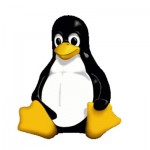DebianOperating Systems
How to change recover root password in single user mode in Debian OS
To change/recover root password in Debian,
1) Boot server into grub, select single user.
2) Press e to enable edit mode. Scroll down to the kernel line which starts with “linux /boot/vmlinuz-2.x…….”
Scroll to the end of that line and press space key once only and type
init=/bin/bash
3) Press Crtl x to boot
4) Remount '/' partition
$ remount / as rw
$ mount -rw -o remount /
5) Change password with command
$ passwd
You're done !