Download Brave browser offline installer for Windows, Linux, macOS, Darwin
Brave browser is open-source and free browser developed by Brave Software, Inc. based on chromium web browser. It is seen as an alternative to Chrome browser due to its lightning fast browsing experience, responsiveness, extensions availability and inbuilt advertisement blocking capability.
Brave browser is compatible with many operating system and has made installers available on their official website. Since it is just a installer and not a full offline setup, the installer will connect to the Brave servers for downloading the complete setup.
I had a tough time installing Brave browser using installer hence decided to hunt for the full standalone offline installer from official source. After looking into the Brave GitHub repository, I finally found all types of operating systems offline installer available at one place to download.
To download Brave browser full offline standalone installer for Windows, Linux, macOS, Debian, Ubuntu & Darwin operating systems, follow the below steps:
Step 1 - Verify Brave browser latest version
Note down the latest release version from Brave website here. At the time of writing this article, the latest desktop version is 1.19.90
Step 2 - Brave browser GitHub repository
Open the official Brave GitHub repository and click on tags option. The page will display all the versions available starting from latest.
Brave browser GitHub repository link https://github.com/brave/brave-browser
Brave browser GitHub repository Tags link https://github.com/brave/brave-browser/tags
Step 3 - Download standalone offline installer based on operating system
Click on Downloads option present near the version which will take you to the new page. Scroll through the page and click on Assets option which will then display list of full setup as in below image.
- If you want to install Brave browser on Windows then download standalone setup based on your operating system bit i.e. 32 bit / 64 bit.
- To install Brave browser on Linux based distros like Fedora RedHat, CentOS, etc. then download setup with extension RPM.
- If you want to install Brave browser on Debian based distros like Ubuntu, Kubuntu, etc. then download setup with extension DEB.
- To install Brave browser on macOS, download setup with extension DMG or PKG.
- If you are using Darwin operating system then download the setup with extension zip containing darwin name in it.
If you are getting error related to brave keyring then refer to the official Brave community solution page here.
Do share your feedback or queries in comment section.
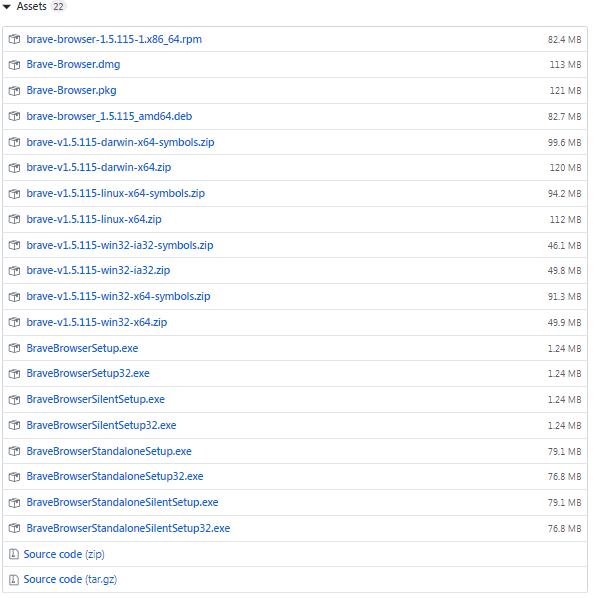




I wanted to check for previous releases and the information provided in this article helped me. thanks for posting git details.
Thanks
When I tried to install using the downloaded rpm package, it failed to install because it needed the "brave-keyring" dependency and I cannot find it anywhere. Do you know where to download it?
Thank you for your comment.
Please refer to below official Brave community link for the steps:
https://community.brave.com/t/brave-ring-public-key-not-installed/120204/2
I have also updated the post now.
it works, thanks for the information