Guide to download Huawei Health Android app for Honor Bands
The Huawei Health app is required for Honor bands for initial setup and configuration.
The Honor Band series from Huawei is very popular with end users, thanks to its pricing, features, and durability. Few people are aware that Honor is a sub-brand of Huawei, mainly focused on mid-range devices and targeting global customers using the online market.
Honor has launched a series of bands that require the Huawei Health app for initial configuration and setup. Due to the fact that US sanctions against Huawei still exist, the Huawei apps are not available in the Google Play store. Surprisingly, this is not limited to the US region but all including India.
In this article, we will tell you the steps to download and install the Huawei Health Android app for your Honor Band smartwatch.
Steps to Download Huawei Health Android app
Step 1: Open the Huawei App Store URL
Open the URL https://appgallery.huawei.com/outgoingApp/C10414141 to get the details about the Huawei Health Android app.
Step 2: Alternative when the Huawei App Store URL is blocked
If you are not able to open the URL as mentioned in step 1, then the link might be locked by your internet service provider.
In such a case, download Tor Browser from the Google Play Store and install it on your mobile phone. Open the Tor browser, let the connection get established, and open the above URL.
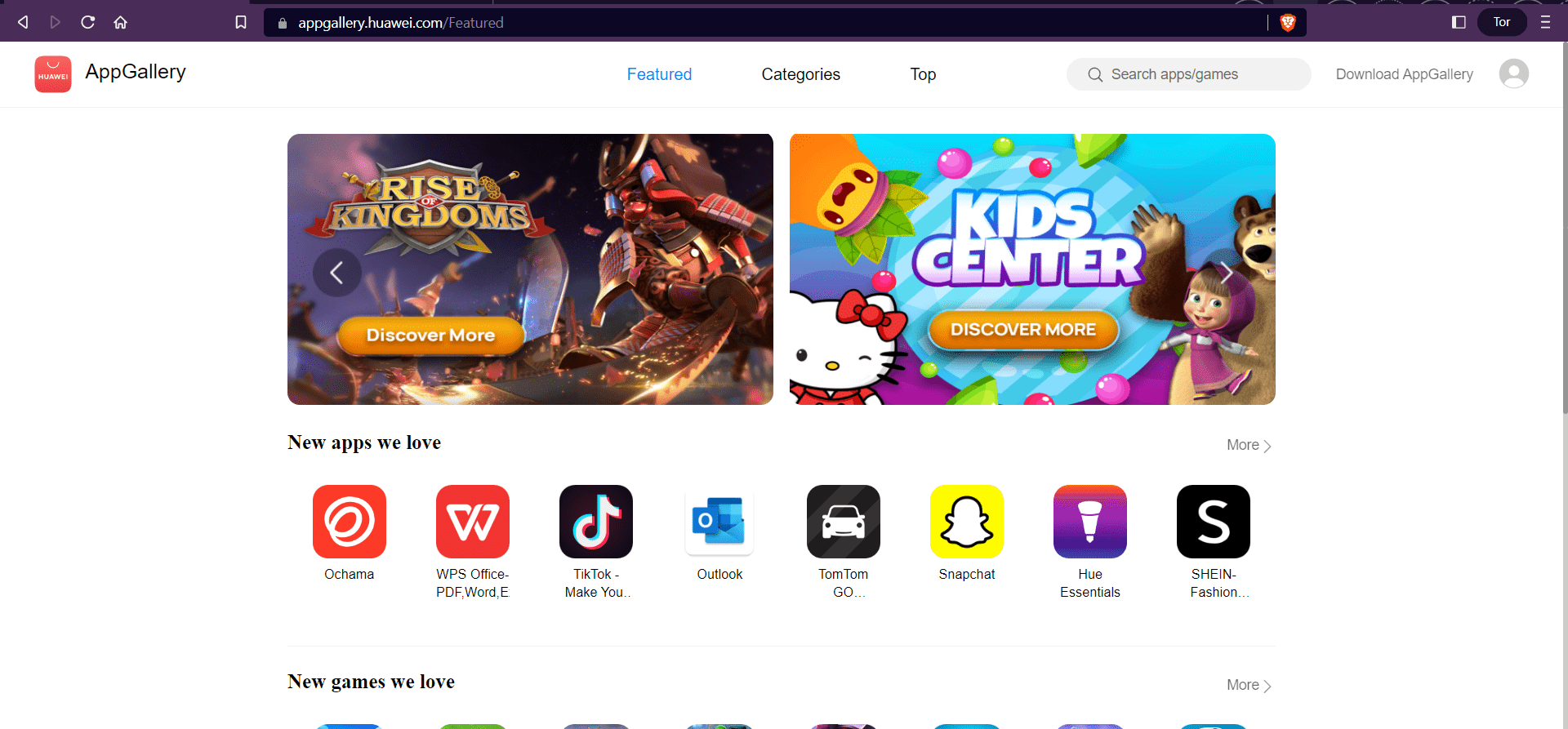
Step 3: Install the Huawei App Store Android APK
Upon clicking on install, it will prompt you to download the Huawei Health app on your phone in apk format. Open the APK file and grant any required permissions to install the apk file.
Step 4: Install the Huawei Health app
Open the Huawei app store, which is just like the Google Play store, and search for the Huawei Health app.
Click "install" to install the app on your phone.
Step 5: Connect Honor band with Huawei Health Android app
Open the Huawei Health app and provide the required permissions. Turn on Bluetooth on your mobile phone and bring your Honor band closer to the mobile phone.
Follow the instructions to pair your band. Upon successful pairing, you can set up your band options from the app. The below Honor Band series are compatible with the Huawei Health Android app.
Honor Band 2
Honor Band 3
Honor Band 4
Honor Band 5i
Honor Band 5
Honor Band 6
Conclusion
The Huawei Health Android app is replaced by Honor Health app on the Google Play Store. But many users are facing problems with the Honor Health app where the band is not getting connected. Therefore, with the steps mentioned in this article, the Huawei Health Android app can be easily downloaded from the Huawei App Gallery in a secure way.



Installed the app gallery and health app from it. my watch honor 3 got updated. thank you