Targeted Country - India
The Telecom Regulatory Authority of India (TRAI) has passed new regulations for Direct-to-Home (DTH), cable connections and IP TV providers for DTH service.
Videocon d2h is one of the DTH providers in India having substantial customer base. In this article we will share the steps to create your own Videocon D2H package according to new DTH rules & guidelines passed by TRAI.
The Videocon d2h portal for package selection is almost stable now. d2h customers can also send an email to customercare@d2h.com by proving the list of the channels / combos / bouquets that they want to subscribe.
Disclaimer - The article was last updated on 27 June 2019 to provide accurate information to the readers. Please drop in comments if you have something to say or find our article useful. Please note that Videocon d2h is making many changes in the channels and packages day to day. We should not be held responsible for the accuracy of the information provided here. However, we will try our best to provide the latest information.
Important Tips before selecting Videocon d2h channels and package:
- Always refer the various lists provided in step 2 below handy. The a-la-carte list will help to know which channels are not available on Videocon d2h platform.
- Always select your language in the portal to get the preferred channels in the pack.
- The Bouquets offered by broadcasters will contain many channels which are not available on Videocon d2h platform. You will still have to pay for such channels as it is a part of bouquet offered by broadcaster. In future, if any such channel is available on the platform then you will be able to view that channel without paying extra amount.
- Try selecting the add-ons packs as these packs are created based on the genre and available on Videocon d2h platform.
- Don't forget to take the screenshots of the selections and final price.
Steps to create Videocon d2h package as per TRAI's new DTH rule 2019
Step 1:
- Disable popup blocker and ad blocker in the browser.
- Login into the Videocon d2h Subscriber Corner account using link https://www.d2h.com/login .
Step 2:
Before starting with creation of your own pack, check out the various packs and bouquets offered by various broadcasters, Combo's by Videocon d2h, a-la-carte and FTA channels list and pricing provided at Consumer Corner using link https://www.d2h.com/consumercorner.
Tip - This will help at the time of package creation where a subscriber can cut down the cost by selecting combination of Bouquets + d2h Combos + a-la-carte.
Step 3:
From my account portal, click on "Create your Own Package" option to create your own Videocon d2h package by selecting channels, packs, combos, etc.
Link - https://www.d2h.com/nto/maptool
Step 4:
You will be redirected to a new page where you will get various options. First choose your zone from "Select your zone" option.
- Depending on the selection you will be shown all the available options.
Step 5:
- By default all the packs are listed with their respective pricing excluding GST.
- Click on the Bouquets option to select bouquets provided by various broadcasters.
- Click on the Add-ons to select various add-ons curated by Videocon d2h.
- Click on D2H Combo option to select various combos offered by Videocon d2h.
- To see the list of channels offered by particular bouquet / combo / add-on, click on the i option available above the channel price of that particular bouquet. The popup will display channels present in that particular bouquet. Alternatively, list of channels is also available at d2h consumer corner page.
- On your right hand side, the cart details are updated depending on the selection.
Note : If you have already made a pack of your choice and wish to update pack then better to clear existing selected channels using Clear Section option present near PROCEED option.
Step 6:
- Based on your choice, start selecting the channels. Get your socks pull up and try to utilize maximum benefit of the d2h combos, Bouquets and a-la-carte option.
- You can also change the Basic Service Tier (BST) pack according to your region. Videocon d2h has disabled FTA channel selection from BST pack. Hence, all the channels under BST pack are mandatory now.
- If you select any D2H combo pack then BST pack selection will be disabled This is because D2H Combo includes channels from BST & FTA too. For all other options, BST of Rs.130 + GST will be charged separately. The process may change anytime.
- The good news is that you don't have to pay additional Network Capacity Fee (NCF) for first 75 paid channels. The base rate Rs.130 + GST will include first 75 paid channels NCF charges too. Additional NCF charges will be applicable post first 75 paid channels as follows:
1-15 channels : NCF will be charged on per channel basis, at Re 1 per channel per month excluding GST.
16-25 channels : NCF will be charged in a lump sum amount, at Rs 20 per month excluding GST.
Step 7:
- It's time to confirm the package by clicking on PROCEED option which will show package monthly rate including breakup like total channel count, price, NCF rate and GST applicable rate. Check out the below image for more details.
- Once you are ready, click on the Submit option to confirm your package and you will receive success message as in below image. The new pack will get activated within 24 hours.
- Clicking on OK will redirect to thank you page.
Step 8:
- Refresh your account using https://www.d2h.com/recharge/refresh-account link by keeping set top box on to display the updated package.
- Open the link https://www.d2h.com/myaccount/my-package to check the activated pack details. If you find any issues then contact customer care.
Important links for Videocon d2h customers:
- To contact Videocon d2h - https://www.d2h.com/contact
- To contact Videocon d2h nodal officer - https://www.d2h.com/contact/nodal-officer
- Refresh Videocon d2h account - https://www.d2h.com/recharge/refresh-account
- Refresh Videocon d2h account account via SMS - https://www.d2h.com/selfhelp/sms-refresh
- Check Videocon d2h account balance via SMS - https://www.d2h.com/selfhelp/sms-balance
- To know your Videocon d2h account customer ID via SMS - https://www.d2h.com/selfhelp/sms-update-service
- To change your Videocon d2h Registered Telephone Number (RTN), know your base pack and raise complaint via SMS - https://www.d2h.com/selfhelp/sms-misc
- To find nearest Videocon d2h dealer in your area - https://www.d2h.com/SelfHelp/locate-dealer-with-sms-service
How to raise a complaint with TRAI against DTH providers?
A customer should email to TRAI and Ministry of Information & Broadcasting with all the details and screen-shot.
TRAI Email ID : ap(at)trai(dot)gov(dot)in
Ministry of Information & Broadcasting Email ID : jspna-moib[at]gov[dot]in
Using Videocon d2h 6666 RF HD set top box? Update your set top box software now. Click here to know more.
Please share the post by using below social media options to spread the world!
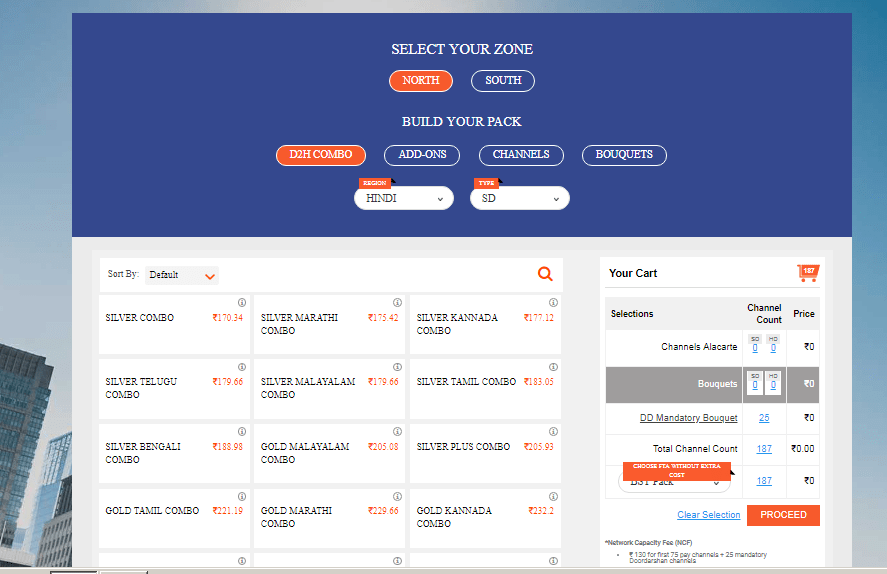
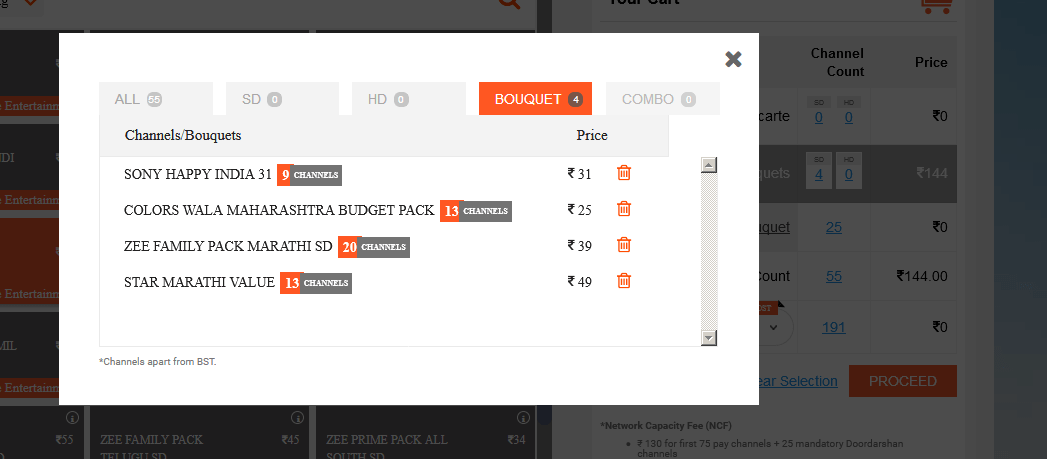
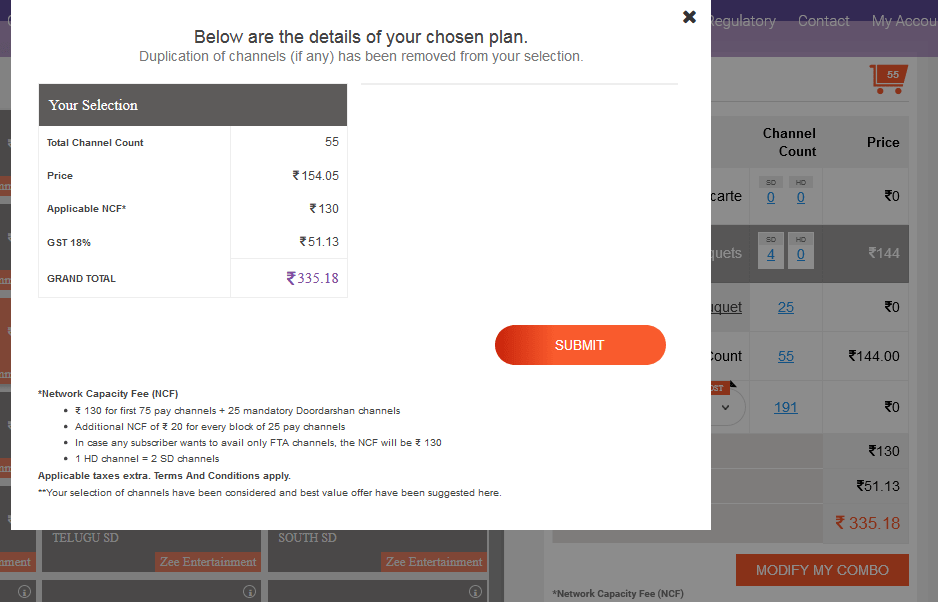
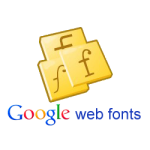


Can we use the channel lists that is there on the TRAI website. It is so much easier to choose there: https://channel.trai.gov.in/
It is a good option but all the packs / channels may not be available on D2H platform. Also, I will suggest to give more preference to broadcaster packs as they are cheap if you want to include more channels in your plan. Again, please note that if you choose a broadcaster plan and if channels present in those plan are not available on D2H platform then still you have to pay complete amount. In this case, D2H combo plans is also a good option.
I want to edit my channel list , but its showing only 5 channels instead of 15.
When I edited channels online and submitted successfully the pop-up display "Thank you".
But it's doesn't work.what should I do?
You can not solve this problem yourself. Please contact customer care or send email.
Hi Abhijit...
From past 15 days I am trying to recharge my d2h. I selected 11 channels but when I am going for the final payment like after refreshing my account the channel named "TOPPER" is getting selected by default. Do you have any idea of this? Please help
Topper is a paid educational channel available from last 2-3 years. When you open Channel mapping portal you will get a pop up displaying current subscriberd channel. At the side of channel name you will see a delete option. If you get that option for Topper tv then delete it and choose your channels further. If no delete option is present then I think your account might be having a lock in period for Topper tv channel. Its better to check with customer care and remove the channel from package. Also, you may call Topper tv helpline, details provided on their website https://www.topperlearning.com/
how do we make the payment after selecting the channels under 'create your own pack'?
There is no need to make any payment. Just recharge your Dth account and money will get deducted from your account balance on per day basis.
i have multi connection and i am not able to change package in Secondary setup box to can you suggest me.
I am not sure about multi connection STB, please drop an email to customer care or call on helpline.
since 2014 we are not using videocon d2h, Now i want to renew. So what is procedure to renew my account?
You can login into your account and check the account status. If its active then you can recharge. Post recharge, refresh your account. If its inactive then you have to call customer care to activate the account.
Which DTH operator gives customer freedom to choose from FTA (100) channels?
TataSky is offering all 100 FTA in BST channel free which means first 100 paid channels will not attract NCF.
D2H has created different FTA BST packs according to the region and do not charge NCF for first 75 paid channels.
Airtel also offers different FTA BST pack according to region but does not provide any relief in NCF as per the sources.
So i have to pay price according to my selection or according to best value combo?
It should be best value combo. But as per my observation, the package price post selection will differ. I tried reaching to d2h but got no response. It seems the glitch still continues.
thanks for your article and I had made my selection based on your site.
Problem: Videocon dth Basic Service Tier has pre-selected 186 free channels which can't be changed or removed by users.
This list has a lot of regional language channels like imalyalam, marathi,telugu,tamil,punjabi,bhojpuri,nepali,odia among others. Plus various shopping channels like gemporia, homeshoip18,naaptol which has telugu,kanadda,tamil versions . Of the forced list of 186 channels, the DD mandatory channels and my choice ones adds to 46...rest 140 are useless junk. I think this basically defeats the very purpose of the TRAI initiative.
I had made my selection on videocon dth website on feb 1 and had received message on webpage that I will be contacted shortly.Jump to feb 3, with my dth suspended, their customer care executive wants me to enter my choice again , which I tried but couldn't offload the useless channels. I contacted Videocon DTH customer care and their executive told me that its according to rule and they can't do anything. also informing me in a condescending way that I was getting 186 channels for free instead of 100. hahahaha Time to change the dth platform, I guess.
Than you for the information.
If this is the case then it's better to switch the DTH operator as they are clearly violating the TRAI rule.
Same issue here, why i paid NCF 130 + extra any charge, which i don't need . Just remove this NCF facility
This is same for Videocon also, forcing customer to choose all 100 channels from Basic Tier though we don't want all of them. Their Customer care don't have an answer and its total waste of time talking to them and try selecting the channels on the website. TRAI should have given a common platform to choose the providers and channels.
Thanks for comment.
It was not mandatory till 31 Jan 2019. This is seriously a big concern and loophole in the new rule.
Hi Abhijit,
As per your article, step 5 we can select BST channels as well, but when I tried all the 100 channels listed there in the pop-up are disabled and now addition of any further FTA channel is increasing the total number of channel counts. I have tried with multiple computers and browsers, but result is same.
Can you please confirm if this option is actually available or not as per TRAI?
Thank you for comment.
I have just now checked and confirm that Videocon d2h has removed the option to select BST channels. All 100 channels included in BST is mandatory now.
However, I am not sure if this is an error or they have found any loophole in the new rules. I was not able to get much information on this since customer care helpline is not working nor tweets are being replied.
No issue in choosing the channel. Now that I have selected the channel last night past 24 hours still not able to see the selected channel. Any idea why?
I had contacted d2h on customer care and Twitter but there was no confirmation provided on the same. As per my view, it may take up to 7 days for transition. I have dropped an email TO TRAI and waiting for reply.
thanks so much
We are unable to connect to the web site after logging and it is showing as error since two days.
What shall we do? Can we select on any day?
P.Rajasekhar
prsekhars@gmail.com
After login you will get a black screen which means login was successful. Now open mapping portal link directly mentioned in the article to create your own package.
As per some websites, there will a period of 7 days given by operators to select the plan. If you are able to see all the channels as per your existing plan then nothing to worry.
You guys are amazing.. You have done a fab job here.. Emptying your cart for non usable FTH channels is something I would have definitely missed, had I have not read this article.. Thanks a lot for this!
what will happen if we do not do this selection and we have already opted for long term recharge in the past with let say Platinum HD package which is going to expire in let's assume march or april.
Thanks for comment.
As per latest update from TRAI, long duration packs can be continued till validity expiration or customer can choose to stop the pack and the balance amount will be refunded into the account. However, it is better to confirm with your DTH operator.
hd option not available only SD option available.why
Thanks for the comment.
You should select HD from the drop down to view HD channels and pack.
The HD option is not there in the dropdown as well. It is only showing SD option. I have tried it on different computers and browsers but its still not showing?
The option is present. Due to high load on the server it takes time or some options doesn't respond.
Also, please turn off adblocker and pop blocker, clear cache in the browser and check again.
Were you able to see the "HD" option in selection? I still can't see the HD option in my panel.
Hi,
The option is present under type. By default SD is selected, you can click on it and select HD from the list.
The portal is full of technical bugs. Sometimes you will not get all the options as it will not get loaded.
Thanks this was helpful 🙂
...i have created a pack...confirmed the same by pressing PROCEED...and the did the SUBMIT...and a Sr.no. is generated, with a bye line "You wil be contacted shortly"...What happens now ?..how do i pay for this package ?...i am existing customer with a small balance is remaining in my account...Please Advice how to proceed, step-by-step...
There are no further steps. You will have to wait till 1 February 2019 to see the changes. The same information is provided by customer care. I would advise to at least keep ₹50 in your account on safer side.
Thanks.
Super helpful.
Thank you for comment.
Happy that we were able to help you !
Videocon is counting channels in a wrong way and due to this no. of channel selected is increasing.
If you select Zee HD channel bouquet of 22 channels, it will add as 44 channels and we have to pay NCF fee for 44 channels. But if you check, out of 22, only 4 are HD channels in Zee bouquet.
Videocon is CHEATING CUSTOMERS by calculating total no. of channels in a wrong manner. You can cross check with tool created by Trai.
Thank you for comment.
Yes, I have also mentioned the same in the article under Important Tips section. I had a call with d2h customer care but nothing happened.
I would request all d2h users to connect with customer care and raise a complaint and take complaint number.
Nope, this does not help. There is no option on the d2h website to modify the BST (it does not even show the channel list for BST). I don't even get the "region" tab you've showed in your screenshot
Thank you for your comment.
The region option is not available now. It was available when I have selected the package. I have already mentioned in the article that d2h is continuously upgrading the portal so there might be some changes in the options available. Removal of region option doesn't matter now. To check BST, you need to check step 6 for the process. Also click on the ! mark icon of the pack to check channel list. Please clear your browser cache if you are not able to view step 6.
Thanks for getting back. Unfortunately, I can't even see the channel list (I think this is the old interface before TRAI clarified that consumers could choose their 100 channels). I guess I'll jut have to try at different times of the day. FYI, your website was more helpful than their customer care; those guys are CLUELESS.
Thanks for getting back and the appreciation.
The option to choose channels from BST (100 channels) was available from initial stage. Please check step 5 where I have shown how to remove channels from BST. To get that option you have to click on the channel count i.e. 100 near Basic Tier option under Selection area. A popup will be displayed. If you are not getting any popups then please disable pop blocker and adblocker in the browser and start selecting again from scratch. I have tested the portal in Firefox and Chrome successfully.
Thanks for the information, it really help.
What will happen if some channels are not available on Videocon D2H but included in broadcaster bouquet? will the price reduced or channel will be skipped ?
Thanks for the great article. It Helps.