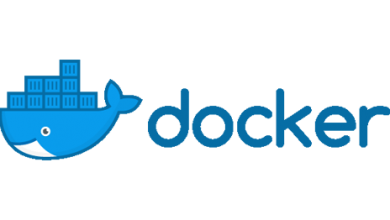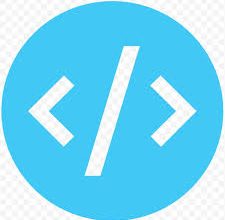[Resolved] fatal : the remote end hung up unexpectedly - Git
GIT is one of the widely used version control system to track changes made in the source code. While using Git, you may face following error while trying to execute any Git command like push, pull, merge or from Git client:
Error:
fatal: The remote end hung up unexpectedly
geeks@localhost:~$ git push
Counting objects: 1433456, done.
Delta compression using up to 16 threads.
Compressing objects: 100% (160218/160218), done.
error: RPC failed; result=22, HTTP code = 411
fatal: The remote end hung up unexpectedly
Writing objects: 100% (1433456/1433456), 243.80 MiB | 12.43 MiB/s, done.
Total 1433456 (delta 1123456), reused 1123333 (delta 1123423)
fatal: The remote end hung up unexpectedly
Solution:
To resolve the issue, increase the http post buffer size by executing below command and try pushing the code.
geeks@localhost:~$ git config --global http.postBuffer 247286400
Please note that this issue is Git client specific and not server related to the Git server.
What is http.postBuffer?
Maximum size in bytes of the buffer used by smart HTTP transports when POSTing data to the remote system. For requests larger than this buffer size, HTTP/1.1 and Transfer-Encoding: chunked is used to avoid creating a massive pack file locally. Default is 1 MiB, which is sufficient for most requests.
Source - Git Documentation
It has been observed that this error occurs while executing any GIT command and not specific to any particular command. The http.postbuffer value can be increased if it doesn't work.
Found helpful? Don't forget to like & share the post!