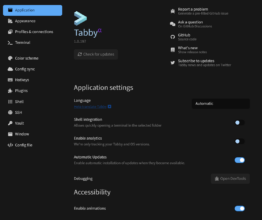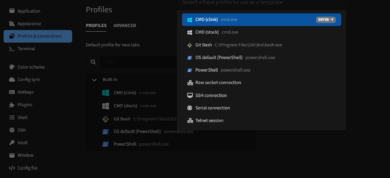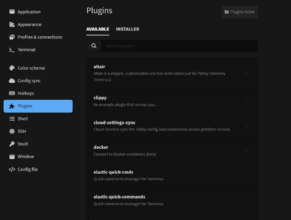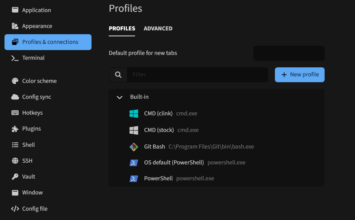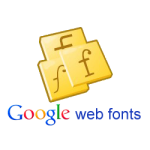Tabby - Best modern, free SSH terminal Windows, Linux and Mac
The article talks about Tabby terminal and it's features.
Preface
The Terminal Emulator is a utility through which a user can connect to the remote hosts using different protocols, using a command line interference. Generally, the SSH protocol is widely used and lots of open source, freeware and paid terminal emulators are available in the market. The main aim of terminal emulators is to provide ease and options to customize the user experience. Unfortunately, if you are using Windows operating system, it will be very hard to find a good open source terminal which will provide rich user experience and works seamlessly.
In this article, I am going to discuss Tabby (formerly knows as Terminus) , an open-source, stylish and highly customizable terminal emulator.
What is Tabby terminal?
Tabby is an open-source (free), modern-day, customizable cross-platform terminal emulator supporting SSH, Telnet, local shell, and serial connections. Tabby is an open-source project available on GitHub here and is currently one of the most trending projects.
Tabby can be installed on Windows, MAC and Linux operating system. The setup can be downloaded from the official Tabby GitHub repository here.
Highlights
- SSH client with a connection manager that runs on Windows, Mac, and Linux
- Serial port integrated
- Support for PowerShell, PS Core, WSL, Git-Bash, Cygwin, Cmder, and CMD
- Unicode support is complete, including double-width characters.
- File transfers between SSH sessions using SFTP and Zmodem
- Colour palettes and themes
- Completely customizable shortcuts and multi-chord shortcuts
- Keeps track of your tabs and split panes
- Windows shell experience, featuring tab completion
- SSH secrets and configuration are stored in an encrypted container
Gallery
Features
- A V220 terminal and several extensions
- Several nested split panes
- Any side of the window can have tabs.
- A dockable window with a global spawn hotkey ("Quake console") is optional.
- Progress monitoring
- Process completion notification
- Warnings about bracketed pasting and multiline paste
- Ligatures in fonts
- Shell profiles that are unique
- RMB paste and copy-on option (PuTTY style)
- Lots of plugins available for customization
- Supports auto update when a new version is available
- Multiple profiles to group the hosts
Download
Tabby terminal setup is available for Windows, MAC and Linux operating systems. The full setup and installation instructions are present at the official Tabby GitHub repository here.
That's all folks!