Pixel 6a fingerprint sensor issue finally fixed by Google
The Android 13 September 2022 security update brought good news for Google Pixel 6a smartphone users globally. In this update the much talked fingerprint sensor (scanner) issue in Pixel 6a is now resolved once for all.
The September TP1A.220905.004.A2 update for Pixel 6a includes following improvements:
Biometrics
Additional improvements for fingerprint recognition and response in certain conditions
Bluetooth
Fix for issue occasionally preventing certain Bluetooth devices or accessories from connecting
User Interface
Fix for issue occasionally causing notifications to appear truncated on the lock screen
Source - Google pixel forum
Guide to fix fingerprint (sensor) scanner issue in Google Pixel 6a
- Download and install September TP1A.220905.004.A2 update via OTA.
- Remove all the existing registered fingerprints.
- Reboot the phone.
- Register new fingerprint.
- Lock / Unlock using the fingerprint.
Tips for registering fingerprint in Google Pixel 6a
- Clean the screen with soft damp cloth and dry the screen.
- The screen protector (*if applied) must be sticking to the screen and no air bubble is present at the fingerprint scanner location.
- Clean your fingers with soft cloth. Check whether the finger you are registering doesn't have any marks of wound / cuts / pruney & dried.
- While registering fingerprint hold the phone in such a way that you usually hold it while unlocking in daily usage.
- Register only one thumb and one other finger for better security.
- Always keep your fingertips in healthy condition specially while using in-display fingerprint scanner.
If you are a Google Pixel 6a user and still facing issues with fingerprint after following all the above procedures then
- Try removing screen protector and cleaning the screen.
- Try performing a factory reset.
- Contact Google Pixel support.
Hope this article helps you! Please use comment section to post your questions, feedbacks.
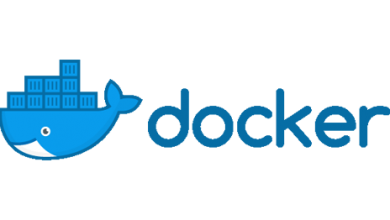


I was facing issue even after updating. Changes my screen guard and it started working. thans