Install Skype on Fedora 14 64-bit system
Hi, I was struggling with Skype installation on Fedora 14 64-bit OS as it is widely used for the other applications supported. But when it comes to Skype, then you are left alone.
After many tries, I was successful to install Skype on Fedora 14 64-bit OS. for this, I used old Skype 32-bit version. This is not available on official Skype website.
1) First of all, we will install some packages required for Skype 32-bit.
Make sure you are working as root user.
yum install pulseaudio-libs.i686 pulseaudio-libs-devel.i686 alsa-plugins-pulseaudio.i686 libv4l.i686 libXv.i686 libXv-devel.i686 libXScrnSaver.i686 libXScrnSaver.x86_64 libXScrnSaver-devel.i686 libXScrnSaver-devel.x86_64 qt.i686 qt-devel.i686
2) Download Skype rpm from Fedora repo.
3) Once download, install the rpm.
yum --nogpgcheck localinstall skype-2.2.0.25-fedora.i586.rpm
These really worked for me. I though faced some issues with dependencies resolution but no probs further.
Hope, this helps ! 🙂
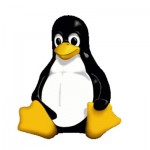


Hello , you are good writer, i love geeksterminal.com