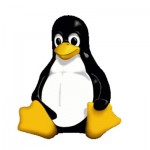cPanel WHMLinux
How to change cPanel theme from command line
 Many a times you need to change or update cpanel theme which can be done from command line too.
Many a times you need to change or update cpanel theme which can be done from command line too.
Let us see how this can be achieved step by step.
To change cPanel theme via command line you should be login in the server with root credentials via SSH.
After that use the below command as root:
# replace RS=oldtheme RS=newtheme -- /var/cpanel/users/*
This will change all cPanel users theme.
To change theme only for one account,
# cd /var/cpanel/users/
# nano user_account
replace rhe "RS=" line
If any feedback, queries are always welcome!