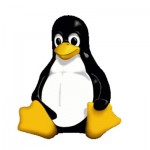LinuxOperating SystemsUbuntuWeb Dev
[Solved] phpMyAdmin not found Ubuntu
Installing phpMyAdmin using apt-get utility in Ubuntu is easy. While browsing phpMyAdmin link, your browser may start displaying error message as
Not Found The requested URL /phpmyadmin was not found on this server.
Considering that apache2 is used to access phpMyAdmin:
1) Open apache2 configuration in any editor
vi /etc/apache2/apache2.conf2) Include following line in the configuration file
Include /etc/phpmyadmin/apache.conf
3) Restart apache2 service and check by browsing phpMyAdmin link.
That's all!