Database ServerLinuxMySQL
Import error: The used command is not allowed with this MySQL version
 If you are getting Mysql Error: #42000
If you are getting Mysql Error: #42000
Import error: The used command is not allowed with this MySQL version
Such type of error generally occurs when you are trying to import data from a file into MySQL using LOAD DATA LOCAL INFILE.
To solve this problem, you will have to make changes in the my.cnf file on the server. It is generally located at /etc in Linux.
- Open the my.cnf in any editor like VIM editor
# vi /etc/my.cnf
- Search for line local-infile
- If local-infile is set to 0 (zero) then change it to 1 (one) i.e enable LOAD DATA LOCAL INFILE.
- Save the file
- Restart MySQL service
# /etc/init.d mysql restart
- Refresh the error page
That's it.. the error is gone now !
If any feedback, queries are always welcome!
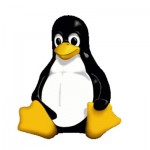

@Toko Bunga
It requires a server root access. If you do not have root access on shard hosting then contact your hosting provider.
thanx a lot. how if no root access on shared hosting?