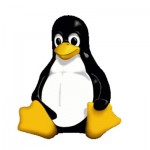How to fix cpanel easyapache failed YUM error
 Most of the times we need to run easyapache on cPanel Linux server combination to update, install modules or version.
Most of the times we need to run easyapache on cPanel Linux server combination to update, install modules or version.
The things may go wrong and easyapache may fail in some cases. Hence, I have came up with this post which might help you to get over such conditions which were also faced by me.
The given solutions worked for me and therefore sharing with you all. 🙂
!! The server's system package manager, 'YUM', failed. !
Solution : 1
Try running following commands
yum clean metadata
yum clean all
and then running easyapache.
Solution : 2
Easyapache requires package manager to be working properly and if found nay issues easyapache fails
First try running yum update command
yum -y update
If the above command fails then it seems to the RPM database corruption issue which can be resolved by running below commands
rm -f /var/lib/rpm/__db.*
rpm -vv --rebuilddb
and update yum
yum update
Once yum update is successful try running easyapache which should work without any error now.
Solution : 3
If the first solution doesn't work, probably you need to check the OpenSSL on server.
file /usr/lib/openssl/engines/libsureware.so from install of openssl-0.9.8e-12.el5_5.7.i386 conflicts with file from package openssl-0.9.8e-12.el5_5.7.i686
file /usr/lib/openssl/engines/libubsec.so from install of openssl-0.9.8e-12.el5_5.7.i386 conflicts with file from package openssl-0.9.8e-12.el5_5.7.i686
The OpenSSLl errors are due to a i386 build package mistakenly being uploaded to the i686 repository by the CentOS team.
Just re-install OpenSSL using below command
rpm -e --justdb --nodeps openssl.i386
yum install openssl
Once installation is completed proceed with easyapache .
Most of the times issues arise due to packages with 32 bit and 64 bit. Always make sure to install correct packages as per the OS bit.
If any feedback, queries are always welcome!