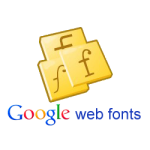How to Download Apps from Nokia Ovi store on computer
 Tiered of using mobile foe downloading apps from Nokia store ?
Tiered of using mobile foe downloading apps from Nokia store ?
Doesn't have internet in your mobile but still want to download apps from Nokia store ?
Here you go:
1) Open Nokia store website in any of your favorite browser
http://store.ovi.com
2) Login in your account and select your handset model.
3) Open apps you wish to download and check the link in your browser address bar.
It should similar like below
store.ovi.com/content/260515?clickSource=browse&categoryId=12&contentArea=personalize&pos=1
4) Replace the part from "?" to the end of the link with "download" and hit enter in the address bar.
store.ovi.com/content/260515?clickSource=browse&categoryId=12&contentArea=personalize&pos=1
replace to
store.ovi.com/content/260515/download
5) This does not work with paid apps but who cares when you have hundreds of free apps available.