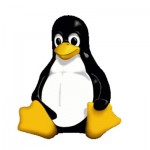[How To] Allow htaccess override in Apache
The htaccess override is by default disabled in the Apache Webserver. If you wish to enable htaccess override then small change is required in the Apache configuration file.
1) CentOS/RHEL:
Backup the Apache configuration file "http.conf"
Open the "http.conf" file in your favourite editor and look for the string "AllowOverride".
Change it from "AllowOverride None" to "AllowOverride All". Make sure that it is not commented.
Save the Apache configuration file and restart Apache web service.
2) Ubuntu:
Backup the apache2 configuration file located in the "sites-available" directory.
Open the apache2 configuration file in your favourite editor and look for the string "AllowOverride".
If found, change it from "AllowOverride None" to "AllowOverride All".
Save the Apache configuration file and restart Apache web service.
Hope this helps!