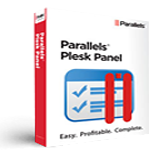GLib provides the core application building blocks for libraries and applications written in C. It provides the core object system employed in GNOME, the most loop implementation, and an outsized set of utility functions for strings common data structures. Some applications require glib to be present on the server.
To install glib on CentOS/RedHat/Fedora:
1) Login as root user via command prompt/shell
2) Execute following command
yum install glib*The above command will install all the packages and dependencies required for glib , glibc.
3) Once installation gets complete successfully, try installing the application.
Troubleshoot:
If error occurs while installation, try
1) Updating kernel and rebooting the server
yum update kernel2) Updating packages
yum updateThat's all!