Iptux is a free IP messenger application which can be used in internal network for chatting and file sharing purpose.
In this tutorial, we are going to see how to install Iptux using source and utilities like yum,apt-get,dpkg.
To install Iptux on Ubuntu/Fedora/CentOS/RHEL using source:
1) Download the source from Google Code or Mediafire
2) Extract the archive.
2) Go to the Iptux directory.
3) Fire following command with root privileges.
./configure make make install
During installation, system may throw error due to missing dependencies. Install the dependencies to complete the installation.
4) Once the installation is complete, use following command to clean the binaries used during installation.
make clean
5) Start the Iptux from the Applications menu.
Alternately, you may also install Iptux using yum/apt-get/dpkg utilities.
CentOS/Redhat/Fedora:
yum install iptux
Ubuntu:
apt-get install iptux
Note: The Iptux project has been moved to GitHub. You can also get the source code and installation steps at GitHub.

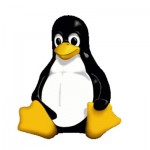
getting
Fatal Error!!
Failed to bind the TCP/UDP port(2425)!
Address already in use
Hi Manish,
It seems that some service is already running on port 2425. Try killing the service running on port 2425 and installing Iptux again.
How do we do this ... Thank you for your support
This genuinely answered my issue, thank you!
I have checked out the iptux but it seems to be in another language like Chinese or Japanese. Can this be installed on Windows OS?
Iptux is compatible with Linux systems only. You can use IP Messenger which can be downloaded from http://ipmsg.org/index.html.en for Windows system.
Terrific Post.thanks for share..much more wait ..