Control PanelscPanel WHMHow ToWebHosting
[How To] Disable SSLv3 for Apache in WHM cPanel
After HeartBleed, Poodle (Padding Oracle On Downgraded Legacy Encryption) is another exploit recently discovered affecting SSL version3.
To disable SSL version 3 for Apache in WHM cPanel, you can follow below steps:
1) Login in WHM and go to Service Configuration > Apache Configuration > Include Editor
2) Click on the Pre Main Include and select All Versions option from the drop down box.
3) Add the following contents in the editor
SSLProtocol All -SSLv2 -SSLv3 SSLHonorCipherOrder On
4) Click on update and restart Apache service.
How to verify?
To verify, execute below command which checks SSL connectivity with SSL v3.
openssl s_client -connect www.example.com:443 -ssl3where example.com is the domain name having SSL installed.
Output should be:
1847:error:14094410:SSL routines:SSL3_READ_BYTES:sslv3 alert handshake failure:s3_pkt.c:1086:SSL alert number 40 1847:error:1409E0E5:SSL routines:SSL3_WRITE_BYTES:ssl handshake failure:s3_pkt.c:530:

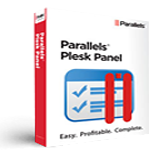

great man
tahnks