Control PanelsPleskWebHosting
[How To] Change or Update document root of domain in Plesk
To change document root of the domain in Plesk control panel, please follow simple steps as below:
1) Login in the Plesk admin panel and go the domain control panel.
2) Click on Show Advance operations > Website Scripting and Security which will take you to a new page.
3) Make the necessary changes in the document root and save the settings.
This will update all the configuration files related to the domain.
That's it!

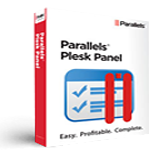
With this method can i change the installation path also ?