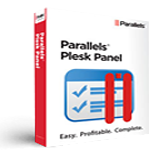Enable / Disable update now button in Awstats for users
The WHM cPanel web-hosting control panel is one of the widely used, user friendly control panel. For the users having their accounts, cPanel provided lots of options to control the web hosting account with great utilities.
Follow the below steps to enable or disable users to update Awstats setting from cPanel
Step 1:
Login into the cPanel and go to the File Manager.
Step 2:
From file Manager, navigate to /home/username/tmp/awstats/ folder.
Step 3:
Edit the .conf file of your domain. Example - awastats.yourdomain.conf
Note: If the domain is using SSL then navigate folder /home/username/tmp/awstats/ssl and update the .conf file.
Step 4:
Search for the string AllowToUpdateStatsFromBrowser and change the value from 0 to 1.
AllowToUpdateStatsFromBrowser=1
Step 5:
Save the page and re-load the domain Awstats page. The update now option will be visible on the page as in below image.
Follow the below steps to enable or disable users to update Awstats setting from WHM.
Step 1:
Logging in the WHM control panel.
Step 2:
Navigate to Home > Server Configuration > Tweak Settings > Stats and Logs.
Step 3:
Search for "Allows users to update AWstats from cPanel" option and select "On" to enable users to update Awstasts from cPanel.
To disable, select "Off" option to disable users from updating Awstats from cPanel.
Step 4:
Save the settings.
Note: Enabling users to update Awastats from cPanel may increase server load. Also, normal users will not have access to WHM control panel as it is restricted to server administrators. Speak to your hosting provider in this case.
Alternatively, the server administrator having root access can run following command to update Awstats of a particular user:
/scripts/runweblogs [username]Where
[username] is the cPanel username you wish to update.
Hope this helps!