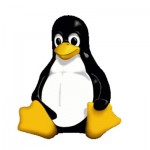cPanel WHMLinux
[How To] Change mail server IP in WHM cPanel
Sometimes mail server IP gets blacklisted in the RBL's which causes inconvenience to send / receive emails. To overcome the problem, the mail server IP can be changed so that emails will work fine.
To change mail server IP in WHM cPanel:
1) Login to WHM and got to WHM >> Main >> Service Configuration >> Exim Configuration Editor >> Domains and IPs , enable option "Send outgoing mail from the ip that matches the domain name in /etc/mailips"
2) Login in the server as a root user using shell and open file /etc/mailips for editing which will display something like this
*: 111.111.111.111
Replace 111.111.111.111 with the new mail server IP and save the file.
3) Restart exim service
/etc/init.d/exim restart
If any feedback, queries are always welcome!