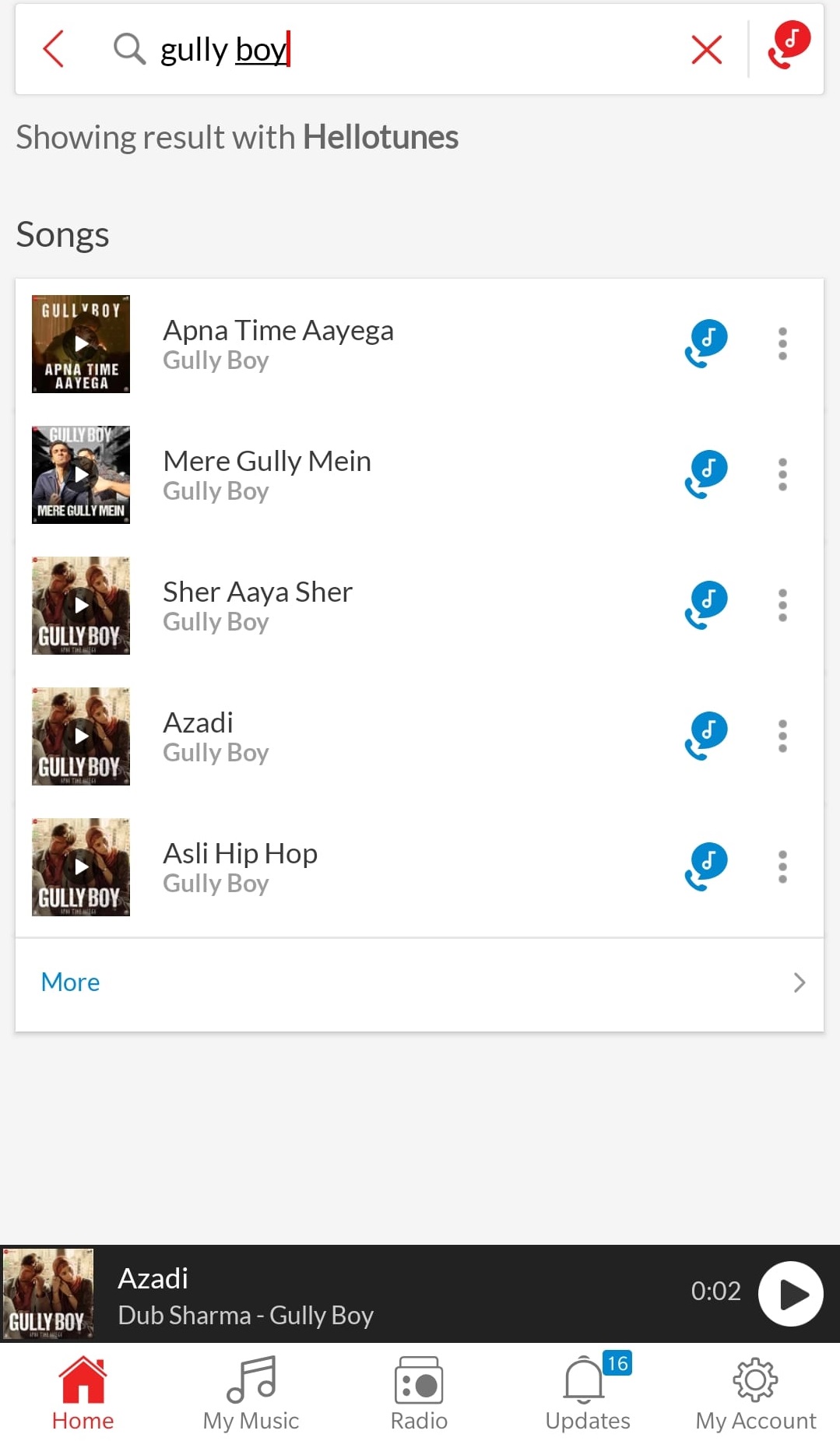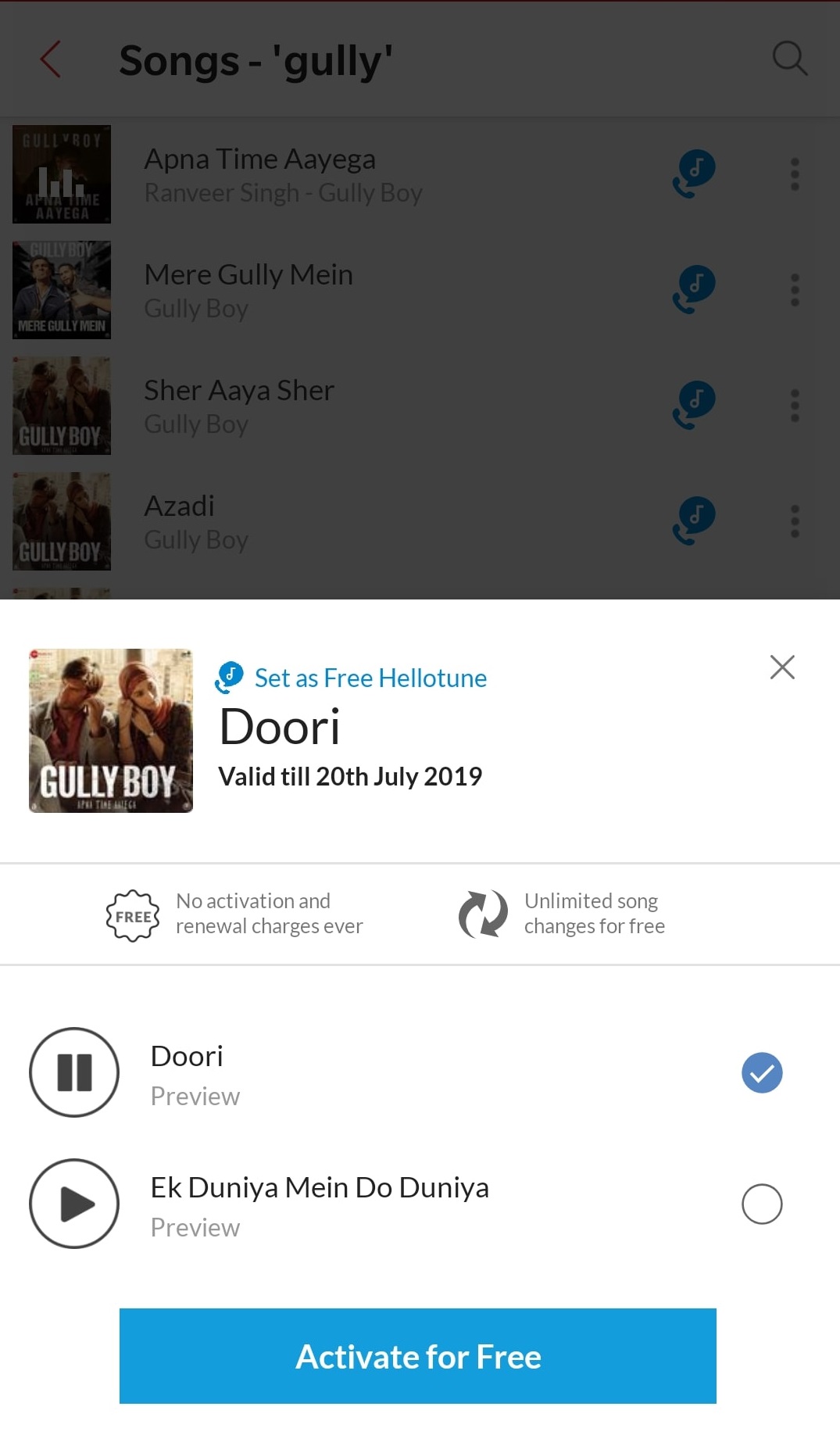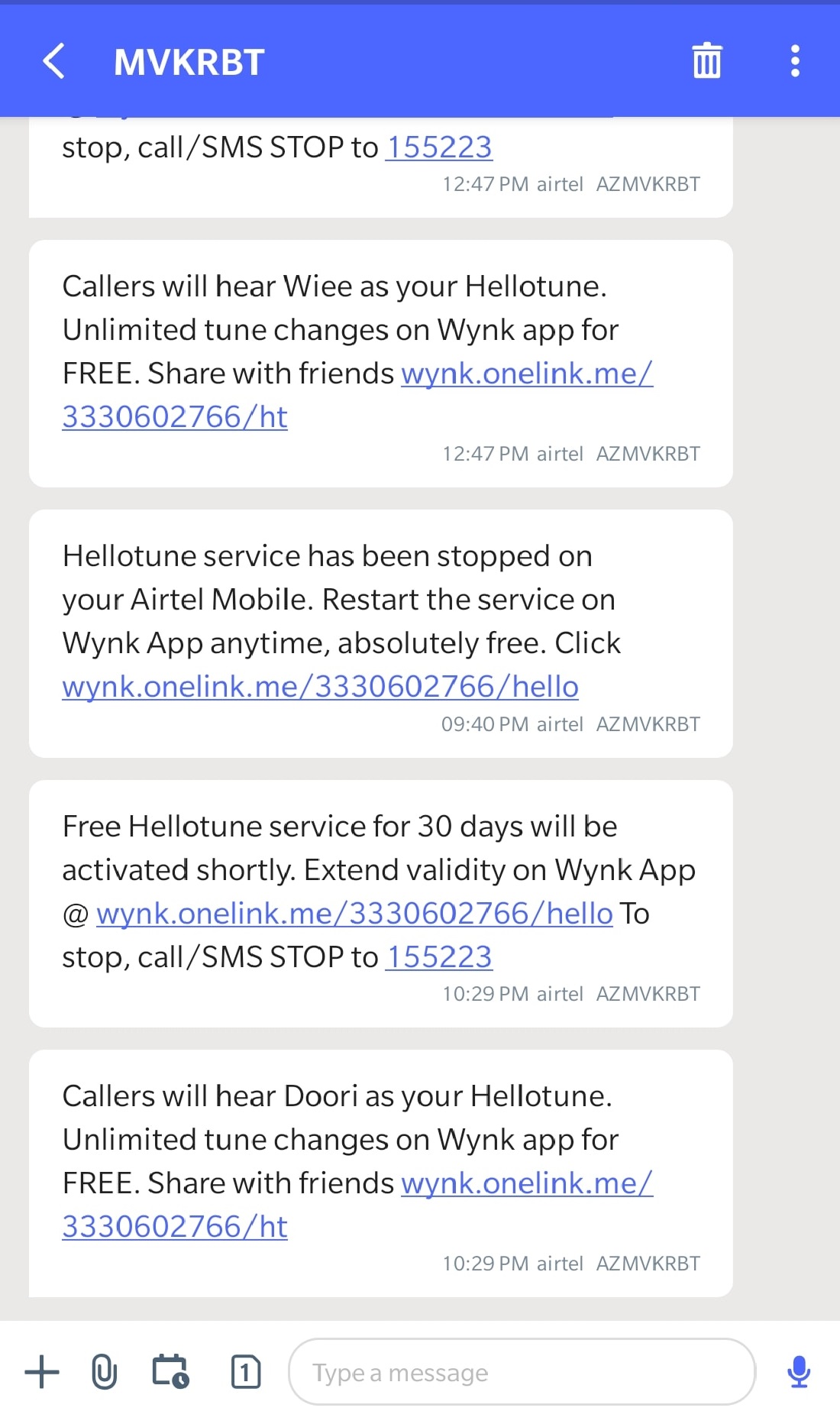[How To] Activate Airtel Hello Tune using Wynk for free
Airtel is the first Indian mobile operator to start CRBT (Caller Ring Back Tone) under the name Hello Tunes in July 2014. The service was very popular at that time and other mobile operators followed the same footprints by launching CRBT service under different names. Jio made its CRBT service available under name Jio Tunes for free to all of it's subscribers and gave other operators some serious competition in telecom industry under VAS (Value Added Services).
Airtel has recently made it's Hello Tunes service free of charge i.e. no monthly subscription charges or song shuffle charges. This step will benefit most of the customers apart from those who are using corporate plan. The Hello Tunes is not free for subscribers using corporate plan as reported on July 07, 2019. Please check with Airtel customer care to confirm the same.
The Airtel Hello Tunes can be activated can be activated using below methods:
Steps to activate Airtel Hello Tunes using Wynk mobile application for free
-
- Download Wynk mobile app from Google Play store or App Store and sign in using your Airtel mobile number.
- Click on the
 icon for Hello Tunes located at the top.
icon for Hello Tunes located at the top.
-
- Search the song using search option or listen from the curated list displayed on the main screen.
-
- The confirmation message will be displayed after pressing Activate for Free option and an SMS will be sent on your mobile number with activation status.
-
- The Wynk App Hello Tunes main page will display currently active Hello Tune on your number. The Hello Tune validity can be extended by clicking on Extend Validity option.
-
- To change Hello Tune anytime, repeat the same steps.