WebHosting
How to disable SSL on Webmin
To disable SSL in Webmin control panel access link, please follow below steps
1) SSH to the server.
2) Open file
sudo /etc/webmin/miniserv.conf
3) Change
ssl=1
to
ssl=0
save the file
4) Restart Webmin service
/etc/init.d/webmin restart
Clear the browser cache, cookies and check by accessing Webmin control panel without https.
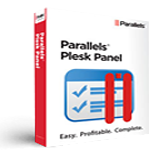

for me: /etc/webmin/./miniserv.conf
But How can I renew it manually from webmin>> webmin cofiguration>>ssl ...
really nice post, i surely really like this web page, keep on it
thank you, that helped me to fix the issue in a minute.