Control PanelsPleskWebHosting
Plesk logs file location on Linux server
While troubleshooting with Linux + Plesk server combination one has to check various log files to find out the exact problem. I always felt inconvenient and wanted all the log files of Plesk to be present together for easy troubleshooting and hence came up with this post.
I hope this post will help you guys for easy troubleshooting of Plesk control panel. 🙂
Apache logs location on Plesk
/var/log/httpd/access_log
/var/log/httpd/error_log
Apache Suexec logs location on Plesk
/var/log/httpd/suexec_log
Access and Error logs for a specific account / user / website on Plesk
/var/www/vhosts/domain.tld/statistics/logs/access_log
/var/www/vhosts/domain.tld/statistics/logs/error_log
Server logs location on Plesk:
/var/log/messages
Named (Bind) logs location on Plesk:
/var/log/messages
MySQL logs location on Plesk:
/var/lib/mysql/server.hostname.err
or the path defined at /etc/my.cnf
WatchDog logs location on Plesk:
/usr/local/psa/var/modules/watchdog/log/monit.log
Mail logs including Qmail and Postfix location on Plesk:
/usr/local/psa/var/log/maillog
Ftp logs on location Plesk:
/var/log/messages
SSH logs location on Plesk:
/var/log/secure
Tomcat logs location on Plesk:
/var/log/tomcat5/catalina.out
Mailman logs location on Plesk:
/var/log/mailman/
Cronjob Logs:
/var/log/cron
Horde Logs:
/var/log/psa-horde/psa-horde.log
Plesk Access and Error logs location:
/usr/local/psa/admin/logs/httpsd_access_log
/var/log/sw-cp-server/error_log
If any feedback, queries are always welcome!



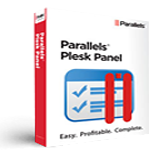
Thanks but the post is incomplete without qmail commands.. 🙂
Hello Sameer,
Thanks for pointing out.
Here you go.. 🙂
http://geeksterminal.com/qmail-commands-and-logs-in-plesk-linux-server/
Really helpful for newbies like me.. thanks 🙂